Admin Guide
If you can see this page then you are an admin user - this is the highest level of access and as such you are able to do pretty much anything. The site is fairly simple to understand once you get the hang of it, but there are a few really useful things to know, which are explained in these few pages
Jobs Management
What are "jobs"
Everytime a media item is uploaded to the website it goes through a transcoding process. This process takes the original file and creates a web-safe version to display on the website.
This is why, when an item is uploaded to the website you will often see a message saying "This item is currently being processed" for a while.
The process is almost instant for still images, but for audio and video can take some time (but usually within an hour or so unless a whole host of users are uploading at the same time).
Managing jobs
Sometimes you notice that some videos and audio files take a long time to be processed. This is either because a lot of people are uploading at the same time, or there is a problem with the item.
To find out for yourself, visit the admin panel and click "Manage jobs" followed by "Jobs".
Here you will be able to see all of the jobs currently being pocessed and you will also be able to see those jobs which have failed.
Usually if a job has failed it's because the file format was unreadable, but if you want to double-check, send an email to support@imagenevp.com, give them the job number, and ask them to investigate for you.